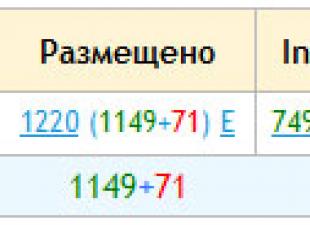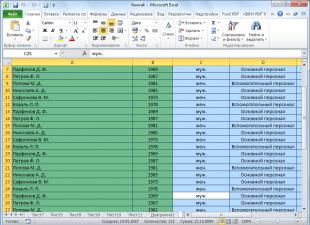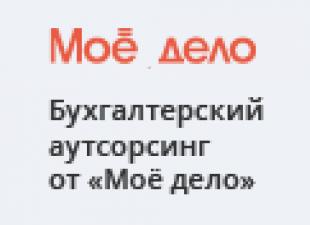Хочется запустить приложение для IOS на своем ПК? В этом нет ничего сложного. С помощью эмулятора IOS ты сможешь играть в игры, пользоваться текстовыми редакторами или мессенджерами и даже синхронизировать информацию с другими типами устройств (если само приложение это предполагает).
По сути, в вашем компьютере создается маленький виртуальный и бесплатный iPhone.
Немного об эмуляторах
Эмуляторы IOS - это специальное ПО, позволяющее воссоздать программную среду другой операционной системы на PC или другом устройстве. Утилита понадобится тебе в нескольких случаях.
- Разработка приложений. Если ты разработчик и хочешь адаптировать свое приложение под Android, IOS, Linux и все остальное, необязательно покупать железо с указанными операционными системами.
- Пользование приложениями. Разработчики отдают предпочтение IOS, новые игры и приложения изначально появляются на этой операционной системе. Не хочется ждать, пока игра выйдет на Android? Скачивай эмулятор IOS.
Также IOS-эмуляторы могут помочь людям, которые задумываются о покупке техники Apple, но не уверены в том, что им будет комфортно работать с операционной системой IOS.
Лучшие эмуляторы IOS для Windows
Сразу оговоримся, что толкового эмулятора IOS для Windows в интернете нет. В каждом случае пользователи жалуются на невозможность запуска некоторых приложений, вылеты и просто «кривую» работу.
Тем не менее в этой статье мы приведем список самых достойных утилит, которые могут помочь.
IPadian Emulator
Приложение существует в двух версиях: платной и бесплатной. Бесплатная ограничена по своему функционалу, а платная стоит 10 долларов.
На бесплатном iPad-эмуляторе можно запустить ограниченное кол-во приложений. Премиум-версия позволяет запустить все, что можно скачать из Apple App Store. Но это по заявлениям разработчиков. Скорость работы оставляет желать лучшего: программа постоянно зависает. Половина системных иконок неоригинальна, некоторые элементы вообще отказываются работать.
Обратите внимание! Создается впечатление, будто мы пользуемся самым «китайским» IPad, купленным «с рук» в сомнительном паблике «ВК».
Для чего все-таки будет полезно приложение? Получить удовольствие от пользования техникой Apple, скачав этот эмулятор для IOS, будет сложно. Тем не менее можно получить общее впечатление от работы с системой IOS и воспользоваться некоторыми приложениями.
Чтобы запустить программу:
- скачайте iPadian Emulator;
- щелкните по установщику и выполняйте инструкции установки;
- запустите программу, скачивайте приложения из App Store, пользуйтесь.
Браузерный эмулятор IOS App.io
 Не совсем то, что ты ищешь, но тоже неплохой продукт. Браузерная IOS-эмуляция - что-то новое. Проект App.io существует с 2012 года. С того времени стартап привлек 1 миллион долларов и получил интеграцию с Facebook.
Не совсем то, что ты ищешь, но тоже неплохой продукт. Браузерная IOS-эмуляция - что-то новое. Проект App.io существует с 2012 года. С того времени стартап привлек 1 миллион долларов и получил интеграцию с Facebook.
С помощью специального сайта вы можете запустить приложение IOS, не скачивая дополнительных программ. Весь сайт App.io написан с помощью HTML5.
Разработчики могут оценить пользовательские приложения и протестить свои. К сожалению, для ознакомления доступны только нераскрученные «инди»-проекты. Все-таки App.io создавался в качестве маркетинговой площадки.
Обратите внимание! Если ты разработчик - обязательно загрузи свое приложение на портал App.io. Около 12 % пользователей после ознакомления с демоверсией приложения идут в App Store и покупают полную версию.
MobiOne Studio
 Интерфейс MobiOne Studio менее интуитивно понятен, если сравнивать его с Ipadian, но работает программа объективно лучше. Она будет особенно полезна для веб-разработчика.
Интерфейс MobiOne Studio менее интуитивно понятен, если сравнивать его с Ipadian, но работает программа объективно лучше. Она будет особенно полезна для веб-разработчика.
Утилита разработана на HTML5. Идеальна для тестинга приложений под IPhone. Работает быстро, предлагает параллельный просмотр исходного кода.
Обратите внимание! Официально обновление MobiOne Studio прекратило свое действие. Несмотря на то что проект закрыт, вы можете скачать установщик со сторонних ресурсов и пользоваться программой на своем компьютере.
Единственная проблема, которая может возникнуть с MobiOne Studio, - «кривая» реализация функции touch events. Или «кривая», или вообще отсутствующая.
Air iPhone Emulator
 По функционалу, внешнему виду и качеству этот эмулятор IOS напоминает уже описанную выше программу IPadian Emulator. В отличие от нее, Air iPhone позволяет устанавливать любые приложения без надобности платить 10 долларов.
По функционалу, внешнему виду и качеству этот эмулятор IOS напоминает уже описанную выше программу IPadian Emulator. В отличие от нее, Air iPhone позволяет устанавливать любые приложения без надобности платить 10 долларов.
Обратите внимание! Air iPhone Emulator - условно бесплатная программа. Она распространяется бесплатно только среди веб-разработчиков.
Надеемся, наша статья оказалась для тебя полезной! Поделись ею с друзьями в соцсетях, чтобы помочь проекту, и оставь свой комментарий. Следи за обновлениями, чтобы узнавать все самое интересное из мира IT и технологий.
Do you want to run ios apps on Windows PC or want to know about best ? Then you have landed at right place. If you own an and have Windows 10, 8, 7 PC or a laptop, then life can get a little hard for you.2
Data transfer becomes very difficult as the iOS apps do not work in tandem with the Windows.
This post is for people who face such difficulties, and to know why are so crucial. If you too want to run the iPhone apps on your Windows computers, then this article will help you greatly.
We would be discussing some of the best iOS emulators for PCs and laptops that run on Windows.
With the aid of these, you can enjoy all your favorite iOS applications and games on your Windows 10, 8, 7 PC too.
You can even enjoy all the iOS apps and games even if you do not have an Apple product . What you will need is a device that can emulate the iOS apps on another OS. Once you download iPhone emulator for pc, you are all ready to go.
What is an iOS emulator?


Before we begin to discuss the best products, we need to know what emulators are.
Well, Emulators are virtual programs that create a different OS environment on a various operating system.
iPhone emulator for Windows is similar to these software programs. After installing ios emulator on Windows PC, it creates an ios environment on windows, which can help us to run iOS apps.
These emulators follow the concept of virtualization technology . Such technology is responsible for creating virtual machines. These virtual devices are capable of running iOS applications on Windows computers.
iOS Emulators vs iOS Simulators.


Emulators are virtual programs that are used for creating a different OS environment than native OS of the device. iOS emulators for windows create an iOS environment for running iPhone apps on Windows PC.
While simulators also develop an OS environment, but they do not try to create a copy of hardware as emulators do. Due to this limitation simulators fail to run some apps.
Most of the users prefer iOS emulators over simulators. Most developers use emulators for developing and testing apps.
The advantage of iOS Emulators for Windows?
Emulators were built initially so that the application developers could test apps and programs.
These are capable of running applications on one or many operating systems like iOS, Mac, Windows, and Android.
The best thing about these iPhone app emulators or iPad emulator for PC is that they come free of cost.
We can upgrade them with the help of SDK. The iPhone app emulators are user-friendly as they are incredibly easy to use and install.
20 Best iOS emulators for Windows PC.
The following are some of the best emulators that can help us to run iOS apps on PC. This list has been configured based on a lot of research and user reviews.
1. MobiOne Studio
MobiOne Studio is one of the best apple emulators for PC that allow us to run iOS games and on Windows computer. Officially Mobione is discontinued. Still, you can use it.


It is beneficial for app developers who look to develop cross-platform applications for mobile phones. This software can even enable status notifications similar to iOS. You can enjoy the beta apps using this emulator. I have also shared for the computer.
Compatibility – Windows, iPad, Mac, iPhone
2. App.io


App.io is also one of the for windows in the market. Biggest advantages of this application are that it is basic to use and very easy to navigate. However, app.io is a bit slow ios emulator for PC. It sometimes takes much time up to 30 minutes for uploading the apps.
It comes with 7 days free trial. If you are satisfied using the trial version , then you can upgrade to the premium plan. App.io is developed on the basis of the cloud. All you need to do is sync the ios.appi bundle or the apk file with this, and you are ready to go.
Compatibility – Google Chrome, Mozilla Firefox, Safari Browser
Ratings – 3.5/5
DOWNLOAD
3. SmartFace


Smartface is a great iPhone emulator for windows. It is widely used to build native cross-platform iOS apps. It is extensively utilized by the app developers to test iOS apps .
You can choose either the paid version or the free version depending on your choice. Smartface paid version starts from $99 . If you are looking for an alternative to ipadian, then you can try smartface.
Compatibility – Windows
4. IPadian


IPadian is perhaps the best iPad emulator for windows. It gives you the feel of an iPad on android and windows products.
With the help of this emulator, you can get the fantastic Apple features like Siri, TvOS, iMessages and watch OS. iPadian has an interface similar to iPhone and iPad. You can use it to get iOS apps on PC. However, you cannot expect from it to run every single app.
It also has a UI which is very user-friendly as a result of this more people find it favorable to others. iPadian is freely available; you can get it absolutely at no cost. You can also play games using this ios emulator for PC.
Compatibility – Windows, Mac OS, Linux
5. Appetize.io


Appetize.io is an alternative to App.io, but many believe that Appetize.io is better than the App.io. It is possible to develop Android and iOS applications on cloud storage with the help of this emulator.
If you download and install Appetize.io then for the first 100 minutes, you can use it free of cost , and if you exceed that, then you will be charged $0.05 per minute. If you just want to test some apps, then it’s free version can do your job.
How to Use Appetize Emulator?
- First of all visit appetize.io official website.
- Now you have to upload the ios or Android application file.
- After that put your genuine email address for the app link.
- Once you have submitted the email, you will get a link in the mail. Just click on it to run the app.
6. AIR iPhone


Air iPhone creates a virtual iPhone on your PC which enables you to see the actual screen. The AIR iPhone also supports Adobe AIR framework which is very helpful to the user. You can download the Adobe air framework from their official website.
Air iPhone recreate the iPhone user interface on a computer. You have to download Air framework for running it successfully. You can use below button for downloading and installing this PC iPhone emulator.
Compatibility – Windows
7. iPad Simulator


iPad Simulator is an extension of Google Chrome browser. It acts both like a cloud OS as well as a simulator.
You can get Apple features with iPad simulator like Siri without having to pay anything.
It is a virtual clone of iPad which we can use as an iOS emulator for Windows Computer. If you want a cloud ios emulator for Windows PC, then iPad simulator is the best choice for you. It allows you to Drag and Drop ios applications from PC to iPad simulator.
Ratings – 4.5/5
Compatibility – Windows, Chrome
Currently removed from Chrome Webstore.
8. iPhone Simulator


iPhone Simulator is most useful if you are looking for an emulator which will help you to play your iPhone games on your Windows PCs. The most significant positive of this emulator is that it has excellent graphics quality.
Moreover, if you want to use this, then the right news is that this comes free of cost. You can create a virtual clone UI of iPhone on Windows using iPhone Simulator . Just download it and enjoy the features on your computer.
Compatibility – Windows
9. Nintendo 3DS Emulator


It is a console which is widely regarded as the greatest ever, and this has received great reviews from the iOS users too. If you are more concerned about gaming , then Nintendo 3DS emulator is for you. You can play some good using this ios emulator for PC.
Nintendo lets you enjoy 3D games on your Windows PC. It creates a virtual console on your PC. The gaming with this emulator is quite smooth. You can play the games without any lagging issues. I recommend this iPhone emulator for PC .
Ratings – 5/5
Compatibility – Windows, iOS, Android, Mac
10. Xamarin Testflight


Xamarin Testflight is well known for providing advanced support and a very user-friendly UI. This emulator runs smoothly and is very easy to download and install . You can only test the apps based on iOS 8.0 or above. If you want to test lower version apps, then you can try other emulators from the list.
Apple Corporation has currently owned this emulator. Being an Apple product, Xamarin can perform a lot of tasks related to iOS. Xamarin TestFlight is one of the popular ios emulator for PC. It is easy to set up and simple to operate. You can easily test your hands on the Xamarin TestFlight. Below is the download link for it.
Compatibility – Windows, Mac
11. Electric Mobile Studio


Electric Mobile Studio is a paid emulator to run iOS apps on Windows products. It is considered to be quite expensive, but many believe that the product offered is of high quality too.
Electric Mobile Studio can help us to develop ios apps using different coding languages. It is a bit heavy and consumes more ram if compared to . It costs around $39.99 per month, which is high for an emulator. You can also get 7 days free trial to test it out.
Compatibility – Windows
12. Ripple
Another iOS emulator that has steadily grown in stature over some time now is the ripple iOS emulator . It is often used for testing of applications and also for the development of new applications by the developers. Ripple is a Google Chrome browser-based extension, which you can use as an iOS emulator.
Ripple is another cloud-based iPhone emulator which supports almost all iOS apps. It can run iOS 1 to iOS 11 apps on any computer. It is a good alternative to iPad emulator. It is quite popular among the tech geeks and iOS app developers. You can also try it out.
Ratings – 4.5/5
13. iMAME


iMAME is a good emulator for gaming. With iMAME, it is possible for you to download and install all the apps and games that are available on iPhone and iPad. It can emulate various types of iOS games. You can play iOS 9/iOS 10 games using iMAME. Just download it, and you are all set to enjoy its features.
iMAME isn’t the best iOS Emulator in the industry. However, you can give it a try. Download it from below button. If the link is broken or not working then leave a comment below, I will update it with a new link.
Ratings – 2.5/5
14. Xamarin


Xamarin is one of the latest products in the market that you can use to emulate iOS on your PC. It is used primarily by developers to test the cross-platform compatibility of ios apps with Windows platform. Xamarin is developed by the technology giant Apple Inc.
Being an Apple product it has the quality features. You can use it to run apps like iMessage on Windows PC. By Using visual studio, IDE developers can debug iOS apps on Windows PCs effortlessly. It’s an excellent emulator for the app development purpose.
Compatibility – Windows, Linux, Mac
15. iDos Emulator


The second last name in the list is the iDos Emulator which works seamlessly to give you iOS experience on your PC. You can use this iOS emulator for PC at no cost. Its interface is quite straightforward and easy to use for beginners.
Currently, the iDos emulator is not getting updates on features or bug reports. Even though it has the functionality, but it is not recommended to use this software. However, if you want to give it a try, then you can download it.
Compatibility – Windows
Ratings – 2/5
16. Remoted iOS Simulator


Remoted ios simulator is another product from the Xamarin . You can test most of the ios apps on PC using this ios emulator for PC. If above emulators failed to impress you, then you should check this one. You can also debug it with the help of Windows Visual Studio Enterprise.
It has simple and easy to use interface. You can easily go through the navigation.
Compatibility – Windows
Best iOS Emulators for Mac
Below I have shared some Emulators for Mac PC. These are same as above windows ones, but you can also run these four on your Mac PC. So go through these four emulators if you are on Apple’s Macbook.


17. App.io
Well, this iPhone emulator is also available for Mac OS along with Windows. You can download it from above link. It supports almost all Mac OS versions. It is a web-based emulator for Mac. App.io is currently counted as one of the best iOS emulators for Windows 7/8/8.1/10 and Mac PC.
App.io is the top alternative to appetize.io. So if you are facing issues with appetize then consider using this emulator out. It’s not a software-based but online web-based emulator. If it’s also not giving you the results check out below application.
The well-known emulator also supports the Mac OS. It has some great features which make it a good apple emulator for computer or laptop. It also provides the support to any Mac OS version. You can emulate iPhone on Mac PC with it. As an app developer, you can test iOS apps on Mac OS with Xamarin Testflight.
19. Appetize.io
You can use appetize.io for free on your Mac PC. As you have seen earlier, it’s also available for Windows. Now enjoy iOS apps on MacBook. The model of MacBook doesn’t matter. I have provided a tutorial on appetize in Window section above. Follow the same guide for Mac OS, and you are ready to rock.
If you want an online emulator without downloading then this is for you. Just visit the official website of appetize and proceed further. You can try it if other emulators aren’t working on your PC.
It’s Apple’s product. Being the Apple’s product you can expect the quality and premium features from it. It has useful features for running and testing iOS apps on Windows and Mac. Xamarin can provide most of the good features which you expect from an emulator.
Well, it’s good to go tool to run iOS apps on your Mac laptop or PC. You just need to download it and you are all set to go.
Final Words:
Well, it was a requested article by one of our reader. These are the best iOS emulators for Windows 10, 8, 7. Hope, you have selected the one which fulfills your needs. If I miss any, let me know. These emulators may not run all of the ios applications on Windows.
Loved reading? Share it with your friends.
Still, have any queries or suggestions? Let me know in the comments below. I will reply as quick as possible.
How to run iOS apps in Windows PC or What is the best iOS emulator for Windows to run iOS apps in Windows 10 / 8 / 7 computer are some of the widely searched terms over the internet, and that’s the main reason for us to bringing out this iOS Emulators for Windows guide.
Apple App store is having a huge collection of iOS applications and games. If you played a game or app on your friends iPhone and want to play it again but don’t have an iOS device then you can use to play iOS games on PC. The iOS emulators are softwares which help one in running all the applications and games available for iOS devices on Windows computers.
You just have to install and you will be able to run all your favorite iOS applications and games on your Windows computer. There are many different iOS emulators available on the web for iOS and today we are going to share top 7 best iOS emulators to run iOS Apps on Windows PC.
But before browsing the complete list of iOS emulator to run iOS apps in Windows 10 / 8 / 7 operating system, let’s find out in details – what is iOS emulator?, What is the difference between Emulator and Simulator?, and What are the important uses of iOS emulator?
What is iOS Emulator?
Is a software which will help you in running any game on your Windows computer. You can easily install on any Windows computer or laptop and access all the iOS games and applications for free. Not only you can use the applications and games which are available in Apple iTunes App store but also test the iOS apps and games which you are going to develop for any iOS device.
In this extensive guide of best, you will be able to find out some very exclusive iOS simulator and emulators for iOS which are absolutely free and quite safe to download.
What is the Difference Between Emulator and Simulator?
A lot of people get confused between a simulator and emulator whenever they read the guide of best iOS emulator for Windows computer or best for Windows computer. Simulator and Emulator sound the same but both these terms are different.
An emulator is considered as a replacement of any original device like iPhone or iPad. Using , you will be able to run same applications and softwares of original device e.g. iPhone or iPad. There is no need of modifying the software as the only thing needed is installation of the software and you are good to go. All the non-iOS users who want to run iOS apps and games use iOS emulators for Windows.
Simulator will set up similar environment just like the Operating system of original device but doesn’t provide access to hardware of the device. This is one of the reasons that some applications don’t work on for Windows. iOS simulators will run the code smoothly and will launch the app within a few seconds.
Developers prefer to use iOS emulator for PC instead of iOS simulators because of the ability to test the applications and user friendly interface. Now that we know what is the difference between iOS simulator for Windows and emulator for iOS ? So, let’s find out important uses of iOS simulator.
What are the Important Uses of iOS Emulators?
There are many important uses of iOS simulators or iOS emulators for Windows. We have listed some of the important uses of iOS emulator for PC below:
- You can test the iOS apps when you are developing them using the iOS emulator.
- Mobile app simulator will help you to run the application in multiple devices which are having the same operating system.
- You will be able to analyze your application and also find out the issues which are present in your application during the testing phase. This will help you in getting better product in the end.
- You can test the application with all the developer tools which you can only access using a simulator.
- If you love to learn about coding then you can enjoy the Xcode development experience. The iOS developer program will help you in providing more information on how to code better and efficiently.
Top 7 Best iOS Emulators to Run iOS Apps in Windows 10 / 8 / 7
If you have already fed up by trying all the possible methods to run apple apps on Windows PC without iOS emulator and now looking for a best and very powerful iOS emulator for Windows 10, 8, or 7 operating system then below explained list of iOS emulators to run iOS apps on Windows PC is just perfect for you.
There are plenty of emulators for iOS with some very extraordinary features available on the internet and some of them are listed in this “” guide. If you want to use the best iOS app emulator to run iOS apps on Windows computer, you can download any mobile emulator for iOS from the list below.
So, let’s check out the list of best iPhone Emulator for Windows and iPad Emulator for Windows operating system:
(1) iPadian
iPadian iPad Emulator is the most popular and the best iOS emulator for Windows PC. You can use this emulator on any version of Windows PC and play all your favorite iPad games and applications. The emulator supports iOS 9 which is the latest iOS operating system available out there. You can download this iOS app emulator for free from its official website.

iPadian comes with user friendly interface and will provide you complete iPad experience on your Windows computer. A lot of app developers suggest iPadian as it comes with a lot of advanced features and is highly customizable.
Donwload iPadian iOS Emulator right now and brings all your favorite iOS apps to PC. Also let us know via the comments – Are you happy to use iPadian iPad Emulator on your Windows Computer?
(2) MobiOne Studio
MobiOne Studio is another iOS emulator for PC. You can use this iOS emulator for Windows to run all the iOS games and applications for free on your Windows computer. If you are into app development you can test your newly developed games using MobiOne Studio. Not only can you use this app studio to develop iOS apps but also Android applications and games. All the applications are built on HTML 5 which you can use anywhere and are compatible with multiple devices.

MobiOne Studio will allow you to share the application, build status notifications on your desktop as well as will allow you to configure the application on your iPad and iPhone. You can also customize the icons of the applications and check status of the application which you are downloading in MobiOne studio. You can download and use the mobile app simulator for free on any version of Windows operating system.
(3) Air iPhone Emulator
The next iOS emulators to run iOS apps on Windows PC is Air iPhone Emulator . The emulator or we should call it mobile app simulator will replicate Graphical User Interface of iPhone. In order to run this mobile app simulator you need to install AIR framework. Air Phone emulator is not fully developed application which is why the apps which you will run on this emulator might look bit different.

You will get complete interface of iPhone with this iOS emulator for Windows but if you are a or tester you might find it little difficult to test the applications. There are not a lot of advantages stated of this emulator but if you want to experience the user interface of iPhone on your Windows PC you can use Air Phone Emulator.
(4) iPhone Simulator
Using iPhone Simulator , you will be able to access all the iOS games and applications on your Windows computer. If you are a developer and are developing an app you can test it right away using iPhone simulator as the software allows you to test the applications in beta stage. If you are not able to afford an iPhone then iPhone simulator is the best option which you are having as you can run all iOS games and applications.

The graphics which you are going to get on iPhone Simulator are of very high quality and you will get exact iPhone interface on your computer. iPhone Simulator is the must download iOS emulator for Windows if you want to use your computer screen as your iPhone or iPad device’s screen.
(5) Xamarin Testflight
If you are looking for the best iOS emulators for windows which come with user friendly interface and advanced support, you need to use Xamarin Testflight emulators for iOS apps. You need to shed a couple of bucks in order to use this emulator as it is a premium one.

Once you have downloaded and installed this amazing iOS emulator to run iOS apps in Windows PC, you can enjoy all your favorite iOS games and applications on your Windows computer without any interruptions. The Xamarin Testflight emulator is compatible with all the versions of Windows operating system.
(6) iPad Simulator
As the name of this simulator suggests, iPad Simulator will allow you to run all the iPad games and applications. iPad simulator is basically a Google chrome extension which will work in Google Chrome as Cloud OS. You can even use iMessage application to send messages to your friends for free using iPad Simulator.

If you get a reply from your friend you will get a notification on your computer. If you are using a lot of applications you can use the search feature to find the app which you want to use.
(7) Smartface
Last but not the least is Smartface App Studio, the iPhone emulator which can be used to test the applications which you are building and development. You get debugging options for the iOS applications which will help you in getting better flexibility and will help in development of applications.

The Javascript library is going to help the developers in development of native iOS applications. Smartface emulator allows you to perfectly emulate your iOS and Android application on a Windows PC.
Вы хотите запустить приложения для IOS на Windows? Вы не одиноки, этим вопросом задаются многие пользователи. Официально считается, что это невозможно. Хотя, такой шанс есть - использовать IOS-эмулятор.
Красивый, интуитивно понятный и эстетичный а также широкий выбор высококачественных приложений, заработали для IOS много поклонников. Поскольку Apple не позволяет использовать открытый рынок приложений, доступ к App Store ограничивается лишь собственными устройствами. Поэтому, чтобы запустить такие программы на Windows, вам понадобится эмулятор, который предоставляет вам подобие гаджета от Apple.
IOS эмулятор для Windows - iPadian
iPadian - это бесплатный Ipad тренажер для ПК под управлением Windows XP или выше. Это приложение просто копируется на рабочий стол и не требует установки. Вы можете просто скачать файл с официального сайта, распаковать архив и запустить файл ipadian.exe. Он запускает альтернативный рабочий стол, который выглядит и ведет себя, как главный экран IPad.
На этом новом интерфейсе вы найдете панель в нижней части экрана и кнопку в правом верхнем углу, которая позволяет выйти из приложения. У вас еще при этом сохраняется доступ к Windows, открываемый нажатием на иконку в правом нижнем углу. Приложение доступно с поддержкой рекламы, поэтому вы будете иногда видеть всплывающие окна JavaScript.
Доступ к App Store
Этот IOS-эмулятор не позволяет загружать приложения из и Ipod, поскольку они шифруются с помощью технологии DRM FairPlay от Apple. Однако, разработчики iPadian создали хранилище программ, которое в настоящее время содержит чуть более 300 сотен популярных игр и приложений - Facebook, WhatsApp, Angry Birds, Cut The Rope и многое другое.
iPadian отлично работает и как эмулятор IOS для Windows 7 - многие «яблочные» программы при проверке оказываются полностью функциональными. В частности, пользователями были протестированы следующие приложения:

Инстаграм
IPadian Instagram позволяет вам войти в Инстаграм, используя веб-API. Таким образом, в то время как вы можете просматривать свои фотографии и изменять данные своей учетной записи, вы не сможете загрузить любые фотографии.
Spotify
Среди 34 музыкальных приложений, доступных в iPadian, Spotify является одним из тех, которые работают очень хорошо.
Cut The Rope
Такие игры, как Cut The Rope или Angry Birds работают и позволяют проходить многие уровни без проблем.
Facebook и WhatsApp
Однако, некоторые пользователи отмечают, что приложение для Facebook работает не всегда. При загрузке оно зависает, когда пытается подключиться к серверу, и часто обрывается при неудачной попытке соединения. WhatsApp также имеет свою долю проблем. На самом деле, это неполноценное приложение. iPadian использует бесплатный веб-интерфейс для WhatsApp, что позволяет отправлять кому-то бесплатное сообщение прямо с рабочего стола. Другие услуги, которые оно обычно использует, не работают.

Системные требования
Минимальные характеристики для того, чтобы запустить IOS-эмулятор iPadian на вашем ПК с Windows PC:
Версия ОС XP и выше;
По крайней мере, 512 МБ оперативной памяти (однако не меньше 1 Гб рекомендуется для лучшей производительности);
Наличие программы Adobe Air, установленной на вашем ПК.
Вывод
iPadian - не настолько полноценный эмулятор IOS, как BlueStacks для Android, например. Самое большее, что может это приложение - оно имитирует внешний вид устройства IOS, и, по крайней мере, в состоянии использовать пару популярных программ и игр. Но, несмотря на это, оно не имеет поддержки сенсорного экрана, так что вы не сможете использовать монитор Windows 8. Пока вы ограничены клавиатурой и управлением с помощью мыши. К сожалению, эмулятор IOS для Андроид и Виндовс полноценного типа в наши дни еще не создан.
И прикладные приложения.
В большинстве случаев, подобные эмуляторы используются разработчиками в целях тестирования программного обеспечения.
Обычные пользователи редко работают с эмуляторами, однако, в последнее время спрос на такое ПО вырос.
Ниже указана таблица со всеми приложениями из ТОПа, с помощью которой вы сможете определить базовые особенности и требования эмулятора:
| Место в рейтинге: | Название: | Поддержка версий i OS: | Распространение: |
|---|---|---|---|
| 1 | iPadian 2 | iOS 10 и 11 | Платная и бесплатная версия |
| 2 | Air iPhone Emulator | iOS 8 и выше | Бесплатно |
| 3 | Xamarin Testflight | Все версии | Платно |
| 4 | Appetize.IO | IOS 11 и выше | Бесплатно |
| 5 | SmartFace | Все версии | Платная и бесплатная версии |
| 6 | MobiOne Studio | iOS 8 | Бесплатно |
| 7 | iPhone Simple Emulator | iOS 7 | Бесплатно |
iPadian 2
iPadian 2 – это самый популярный эмулятор iOS, который очень реалистично копирует интерфейс Айпада.
Главной особенностью приложения является его ориентированность на обычного пользователя.
В то время как большинство эмуляторов предназначены для разработчиков, iPadian не отличается сложными настройками и внешне напоминает (для ).
Пользователям доступна платная и бесплатная версия эмулятора.
Разница с премиум-версией только в отсутствии рекламы и всплывающих подсказок по работе с магазином приложений.
Функции iPadian 2:
- Полная имитация iOS . Владельцу эмулятора доступны все настройки и интерфейс мобильной платформы. Вы можете создать свой Apple ID и начать использовать операционную систему точно также, как и на обычном смартфоне или планшете;
- Доступ к приложениям в . Вы можете скачать и установить программу, которая совместима с используемой версией ОС;
- После установки программы она добавляется и на компьютер . При нажатии на ярлык откроется эмулятор и запустится нужное вам ПО.
«Использую iPadian 2 несколько месяцев. Все приложения работают нормально, система не зависает. Без проблем тянет простые игры типа Angry Birds или Cut the Rope . Рекомендую тем, кто хочет протестировать IOS на рабочем столе компьютера».
Air iPhone Emulator

Air iPhone – это компактный эмулятор iOS для десктопных компьютеров.
Интерфейс представляет собой небольшое окно с изображением .
С помощью нажатия на кнопки виртуального дисплея осуществляется управление «телефоном».
Среди преимуществ программы можно выделить полную имитацию IOS 9.
Благодаря необычному оформлению эмулятора создается реалистичное впечатлением от использования «яблочной» ОС.
Функции программы:
- Поддержка популярных приложений для мессенджеров, социальных сетей и игр. Как и в случае с предыдущим эмулятором, в Air iPhone разработчики могут только переписать уже существующие программы, чтобы они были доступны для работы на компьютере пользователя;
- Доступна функция совершения и принятия голосовых звонков в мессенджерах. Также, юзер может создавать новые контакты, добавлять их в телефонную книгу iCloud;
- Все тапы и жесты такие же, как и в обычном Айфоне. Для открытия поля уведомлений проведите мышкой вверх-вниз по экрану. Чтобы разблокировать рабочий стол, сдвиньте вправо появившийся на экране ползунок.
- Простой интерфейс;
- Распространяется на бесплатной основе;
- Поддержка программных жестов.
- Большинство программ из App Store не работают;
- Отсутствует поддержка двух последних поколений IOS;
- Нет русского языка.
«Понравилась креативная задумка сделать экран программы в виде Айфона. Удобно использовать вместе с другими приложениями Windows . Система не зависает даже если запускать игры и одновременно скачивать что-то из интернета».
Xamarin Testflight

Xamarin Testflight – это приложение для .
Помимо поддержки языка программирования Swift, разработчик может в режиме реального времени протестировать работу программ.
Для этого нужно открыть встроенной эмулятор.
После запуска виртуального смартфона вы сможете не только проработать функционал создаваемой программы, но и перейти в окно мобильного рабочего cтола или в магазин App Store (для этого нужно иметь заранее созданный и активированный аккаунт ).
Главная особенность Xamarin заключается в постоянной поддержке разработчика.
Обновления приходят регулярно, что позволяет работать с самыми новыми версиями IOS.
В настоящий момент пользователи могут использовать прошивки iOS 8 и выше.
Старые версии платформы не поддерживаются.
- Нет рекламы;
- Доступен русский язык;
- Полностью рабочий App Store;
- Поддержка новейших прошивок
- Интерфейс может вызвать трудности у пользователей, которые раньше не сталкивались со средой для разработки программ;
- Распространяется только на платной основе;
- Занимает много места на жестком диске (минимум 3-4 ГБ).
«Поставил пробную версию Xamarin д ля написания университетских программ. Понравилось оформление кода и подсказки, а также возможность открыть эмулятор Айфона. Сначала долгое время просто листал окна системы и скачивал разные программки с магазина. Рекомендую как для программистов, так и для обычных пользователей».
Appetize . IO

Appetize – это бесплатный онлайн сервис, с помощью которого можно ознакомиться с интерфейсом iOS на Айфоне.
Также, разработчики предоставляют открытый API.
В дальнейшем другие разработчики или просто владельцы своих веб-ресурсов могут интегрировать эмуляцию смартфона с IOS в любой проект.
 blackhack.ru ОК. Настройки, новости, игры.
blackhack.ru ОК. Настройки, новости, игры.